Special Features of our Presentation Templates
Make your next PowerPoint or Keynote presentation more effective with our professionally designed templates. Improve the way you present seminars, webinars and lectures. Make more exciting sales presentations, trade show displays and product promotions, or use them in any educational setting for more impact and greater retention.
Our design templates include built-in layouts and stunning backgrounds to make your presentation a winner. The attention we pay to the finest detail make these presentation templates truly world-class.
We take pride in employing features most companies skip because it's "too much work." Each presentation theme is carefully considered and implemented to maximize the beauty, consistency, clarity and -- most importantly -- audience impact of your presentation.
Intuitive and Easy To Use
Making Presentations Just Got a Whole Lot Easier. Our templates are laid out in a way that simplifies the complexities you may have previously encountered with Keynote or PowerPoint. They are easy to follow, and they come with all the design features you need built right in. Just type in your text on each page and that's it! We fuse your message with world-class design to create dynamic, audience-engaging presentations.Enhanced Colors
Specialized Palettes. Out-of-the-Box PowerPoint uses the same color palette for every single presentation. Boring! So for each of our presentation themes, our designers have customized a collection of perfectly mixed colors optimized to complement its unique color scheme. You'll never again have to guess whether or not a color "goes with," and you'll easily be able to stand out from the crowd of other presentations.Stunning Imagery
Visual Credibility. In addition to your text, your imagery also sends a message. We'll help you send the right one. Your amazing ideas need amazing visuals to provide consistency and credibility. With our presentation templates, you are well on your way to making the kind of impression you want to make.Professional Typography
A Design-Team Feel. Amateur designs are easy to spot: same old fonts, same old bullet points, typed into any space that's available. Our designers' agency-trained sensitivity to typography deliver a sense of clarity and professionalism to your presentations. You'll look like you have an entire design team at your disposal.3 Masters
Make Life Easy
*Please note that these presentation templates are saved in PPT and PPTX formats to make them compatible with Keynote. Some PowerPoint features may not be supported by your Keynote software. Please read more about PowerPoint and Keynote compatibility here: www.apple.com/apps/iwork/keynote/compatibility.html
How OUR Diagrams and Charts Make YOU Look Better
You use data to tell your story. So make sure your data is VIVID.
Use our amazing pre-made charts and diagrams.
Our eye-popping collection of charts, diagrams and timelines will help you restructure your data into memorable images and add clarity to your presentations and reports. While these graphics are pre-formatted, you can easily change their size and color, and input your own text to make them your own. They are designed to help you easily create greater visual impact with your PowerPoint and Keynote slides.
It's perfectly easy to download our presentation templates and then copy the slides and graphics into your own presentations to be customized with your data.
All of our charts and diagrams consist of editable shapes (vector graphics) that you can easily edit as you wish. Each is graphically optimized to add a professional touch to your business presentations.
Our templates simplify using Keynote and PowerPoint. They are easy to follow, and have all the design features you need built right in. Just type in your text and that's it! We fuse your message with world-class design to create dynamic, audience-engaging presentations.
What's more, we offer a huge selection of design templates so that whatever your topic, whatever type of industry or course of study you are presenting about, you can find just the right look and feel to match your needs.
Main features of our Diagrams, Graphs and Charts
-
Completely editable shapes and objects
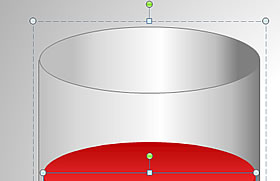
-
Resizable graphics to suit your needs

-
Changeable position of graphics

-
Changeable colors for shapes and diagrams
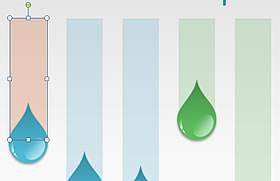
-
Text placeholders for headlines and text
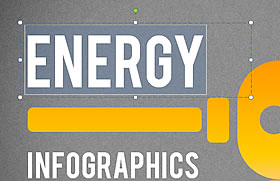
-
Editable data in data-driven charts
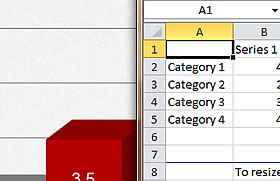
Under Shapes / Dark and Light Backgrounds


All of the graphics in our professionally designed presentation templates have two types of backgrounds. Choose a light background or a dark one to best fit your presentation's major colors, text and graphics. You can easily switch back and forth between dark and light backgrounds to see which works best for your slides.
You have unlimited creative freedom to make as many changes as you like with these professional designs. Edit the text, customize the colors and create a unique PowerPoint or Keynote presentation that's all your own.
*Please note that this presentation's templates are saved in PPT and PPTX formats to make them compatible with Keynote. Some PowerPoint features might not be supported by your Keynote software. Please read more about PowerPoint and Keynote compatibility here www.apple.com/apps/iwork/keynote/compatibility.html
Timely Professional Support
We take responsibility for our quality product so that you feel supported and cared for with our friendly service. You will always get a template which is properly designed and compatible with your latest PowerPoint version. Apply for technical support from at any stage and any time.
Perpetual Updates

Every day our library gets new updates due to our ceaseless designers' contribution. We receive a new portion of presentation templates, fresh diagrams and shapes that will always keep your presentation professional, modern, and up to date.
Timely Support
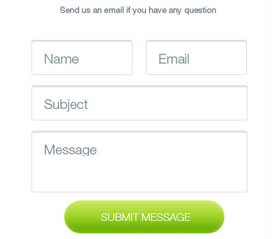
We do all our best to be helpful to our customers in every possible way and provide timely tech support. If you ever have a problem, we have a dedicated support staff ready to assist you.
Documentation
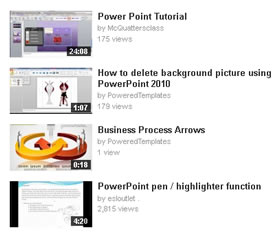
Each pre-made template comes well documented with installation and usage instructions and/or video tutorials.

Pamela Beddow

Cindy Gones

Sharat Dhakad